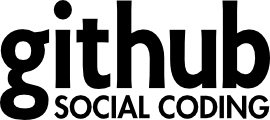HoverForMore.js
{ text-overflow: ellipsis; } on steroids
Features
- Two handy modes: Scroll-To-End (above) and Looping (right)
- Requires jQuery or Zepto.
- Lightweight: Less than 2k when minified+gzipped
- Uses CSS3 animations & transitions, with GPU acceleration where available
- Supports all modern browsers: Chrome, Firefox, Safari, IE10, iOS, & Android
- Degrades gracefully on IE7-IE9
- MIT Licensed
Known Bugs
- Does not support traversal; use $(".items li").hoverForMore(), not $(".items").find("li").hoverForMore();
- Does not yet support pre-WebKit Opera
Coming Soon
- Full support on IE7-9
- Configurable snapback speed
- You tell me!
Looping Example
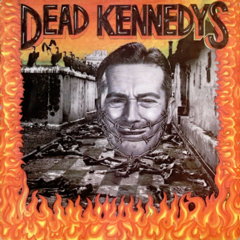
<!-- HTML --> <div style="width: 100px;"> <div class="overflowing"> Lorem ipsum dolor sit amet, consectetur adipiscing. </div> </div>
/* CSS */
.overflowing {
white-space: nowrap;
overflow: hidden;
text-overflow: ellipsis;
}
// Javascript
$(".overflowing").hoverForMore({
speed: 60.0, // Measured in pixels-per-second
loop: true, // Scroll to the end and stop, or loop continuously?
gap: 20, // When looping, insert this many pixels of blank space
target: false, // Hover on this CSS selector instead of the text line itself
removeTitle: true, // By default, remove the title attribute, as a tooltip is redundant
snapback: true, // Animate when de-activating, as opposed to instantly reverting
addStyles: true, // Auto-add CSS; leave this on unless you need to override default styles
alwaysOn: false, // If you're insane, you can turn this into a <marquee> tag. (Please don't.)
// In case you want to alter the events which activate and de-activate the effect:
startEvent: "mouseenter",
stopEvent: "mouseleave"
});
Fervently Asked Questions
Q: Do I need to add any CSS of my own for this to work?
A: Technically, no. Target a block element with too much text to fit within its parent, and this plugin does the rest.
However, to prevent a Flash of Unstyled Content and support users without Javascript, it is strongly recommended you also add the three CSS rules displayed above.
Q: I'm seeing a visual flicker when hovering on items in Chrome/Safari.
A: That's not a question. But it's a known issue with GPU accelerated CSS3 on WebKit.
You can correct this by adding -webkit-transform: translateZ(0); to the <body>. If that doesn't work, try adding -webkit-transform-style: preserve-3d; or -webkit-transform-style: flat; to the affected items.
Q: Shouldn't you just design your layout around your content, thus making this plugin unnecessary?
A: Yes. No. Shut up. Hey, what's that behind you? ...No, the other behind you.
Version History
v1.2.1
- Small fixes to title hover fallback
v1.2
- Mobile fixes
v1.1
- Attaching hover target to arbitrary CSS selector
- Firefox bug fixes
v1.0
- Initial release into the wild
- Documentation and examples